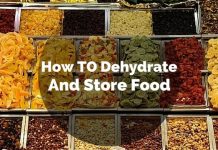Smartgardener.com is a free online garden planner that might be beneficial for people just starting a garden, or for those that want an easier method to monitor their progress. It is a web based journal that tracks your frost dates, generates to-do lists, allows you to pick the food your family normally likes to eat, and a ton of other features. I came across the website a few days ago and was finally able to spend several hours today testing it out.
You can sign up with either your facebook account or by e-mail address. After testing both methods; I highly recommend utilizing your e-mail address. I logged in several times throughout the day, and the website asked for permission to post to my timeline on every log-in. I assume it’s to allow the website to publish alerts from your to-do list, but I’m personally not a big fan of websites posting to my personal Facebook. If you do allow it, you can set it to private so only you are able to see it.
After deleting my Facebook log-in account; I signed back up with my e-mail address which takes less then 60 seconds and is a three step process.
1Pick Your Garden Name And Growing Season.
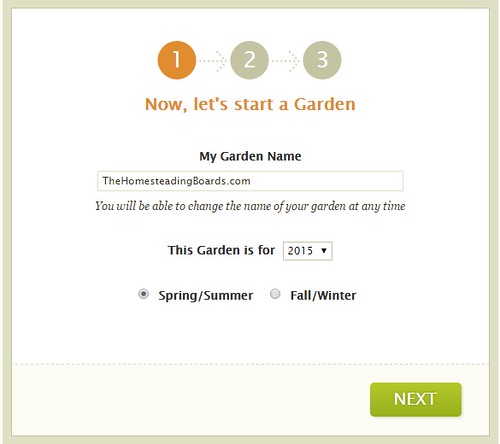
2Enter Your Zip-code And Closest City.
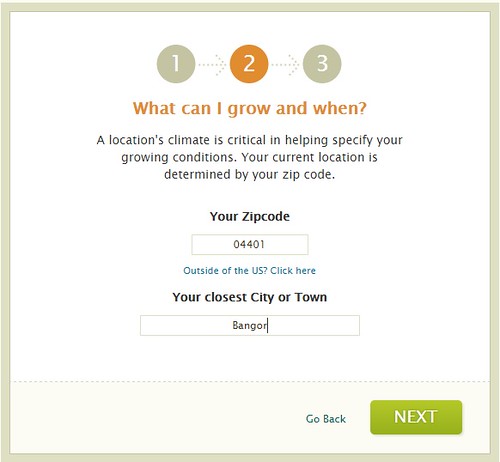
3Enter How Many Adults And Children You Are Growing For.

That’s it! Smartgardener.com averages the last ten years of temperatures for your zip code and generates recommendations for plants that will do well in your planting zone. If you choose a plant that is not suited for your area; the site will show you a pop up warning and ask you if you still want to add it to your plant directory.
I really like the the fact that the site will filter the vegetable lists based off what your families prefers to eat. If you don’t eat kohlrabi; then you do not need to see it. You can also choose to filter the vegetables by heirloom varieties if you choose to do so.
Once you have your list of plants; you can pick if you want to start them indoors or direct sow into the ground as seen below. The website will let you know what methods are available for each plant. You can also choose to increase or decrease the amount of recommended plants that is based off what you had entered for the amount of people you are growing for. Pretty nifty!

Once you are finished with your plants; you can click on the plan tab and start laying out your garden. The site has a simple drag and drop interface for square, triangle and circular shaped beds; which you can drag and drop the plants into. They also have a recommend plan option that will generate your garden for you based of what your choices for vegetables are. I did not dig into this section deep enough to make sure they were following proper companion planting recommendations; so this needs to be researched more.
The site is totally free but they do offer smart add-ons for a fee to increase the functionality of the planning process . They have also partnered with well respected companies so that you have the ability to buy books, seeds and other resources directly through their e-commerce portal.
So take a look around the site and see if it’s something that will help you with growing a bountiful harvest this year.